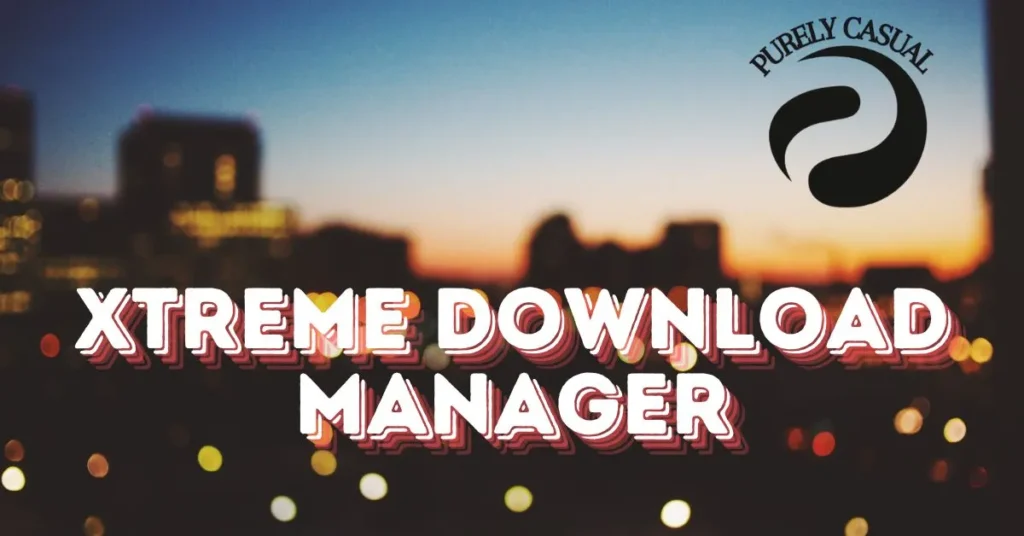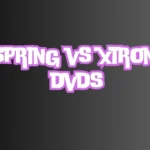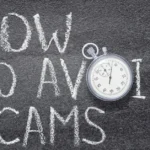Xtreme Download Manager (XDM) is a powerful tool that enhances the downloading experience on your computer. It is a free and open-source download manager designed to increase download speeds, manage multiple downloads, and support various formats. Many users find it essential to download large files, videos, and other media quickly and efficiently.
Using a download manager for Chrome can significantly improve your web browsing experience. Chrome’s built-in download manager is limited in its capabilities. Xtreme Download Manager Chrome Extension offers advanced features that allow you to do more with your downloads.
One of the main reasons to use XDM is its ability to speed up downloads in Chrome. It achieves this by splitting files into smaller parts and downloading them simultaneously. This results in faster download speeds compared to the standard Chrome download process. This feature can be a game-changer for users with slow or unstable internet connections.
Another advantage of Xtreme Download Manager is its support for a wide range of file formats and protocols. Whether you’re downloading videos, music, or documents, XDM can handle it. The Chrome extension integrates seamlessly with the browser, making it easy to capture download links and start downloading with just a few clicks.
The ability to download videos with XDM is another highlight. The extension can automatically detect videos on popular websites like YouTube, allowing you to download them directly. This is particularly useful for users who want to save videos for offline viewing.
In addition to individual downloads, batch downloading with XDM is simple and efficient. You can queue multiple files and download them all at once. This saves time and makes it easier to manage large downloads. XDM’s scheduling feature allows you to set downloads to start at specific times, ensuring that your downloads don’t interfere with other internet activities.
Overall, Xtreme Download Manager Chrome Extension offers a comprehensive solution for managing and accelerating downloads. Whether you’re a casual user or someone who downloads files regularly, XDM provides the tools you need to download efficiently and effectively.
Also read:https://purelycasual.com/eu-nencfzs8-2/
Here’s a table that summarizes the key aspects and facts about Xtreme Download Manager (XDM):
| Aspect | Details |
|---|---|
| Software Type | Free and Open-source Download Manager |
| Supported Platforms | Windows, macOS, Linux |
| Chrome Integration | Via Chrome Extension; allows capturing download links automatically |
| Download Acceleration | Splits files into smaller parts and downloads them simultaneously for faster speeds |
| Supported Formats | Videos, Music, Documents, and more |
| Supported Protocols | HTTP, HTTPS, FTP |
| Batch Downloading | Allows users to queue multiple downloads or import a list of links |
| Video Downloading | Automatically detects videos on sites like YouTube and Vimeo, enabling direct downloads |
| Download Scheduling | Users can set specific start times for downloads, making it easy to manage downloads during off-peak hours |
| Resume Interrupted Downloads | Supports resuming broken or paused downloads, preventing loss of progress |
| Browser Integration | Works with Chrome, Firefox, Edge, and other major browsers through their respective extensions |
| User Interface Customization | Customizable interface with different themes and layouts |
| Security | Generally considered safe; does not collect personal information; users should still be cautious of download sources and use antivirus protection |
| Comparison with IDM | Offers many of the same features as IDM, such as download acceleration and batch downloads, but is free and open-source |
| Comparison with FDM | Similar to FDM in features, but XDM has a more streamlined interface; FDM supports torrents |
| Common Issues | Video detection may occasionally fail; XDM application must be running for downloads to work |
| User Praise | Praised for speed, ease of use, and browser integration |
| Criticisms | Some users report issues with video detection and a slight learning curve |
| Advanced Features | Customizable number of connections for faster downloads, browser integration with multiple browsers, and video quality selection before downloads |
| Privacy Considerations | XDM does not track user data or browsing history; users should be mindful of the privacy policies of the sites they download from |
| Installation Process | Download from the official XDM website; install the Chrome Extension from the Chrome Web Store |
| Setup and Configuration | Can be customized for download speed limits, file types, and browser integration |
This table provides a comprehensive overview of Xtreme Download Manager’s features and capabilities.
Table Of Contents
Features of Xtreme Download Manager Chrome Extension
Download Acceleration
One of the standout features of Xtreme Download Manager is its ability to accelerate downloads. XDM splits files into smaller parts and downloads them simultaneously. This process significantly increases download speeds, making it faster than Chrome’s built-in download manager.
Support for Various Formats and Protocols
Xtreme Download Manager supports a wide range of file formats. It can download videos, music, documents, and more. XDM also works with multiple protocols, including HTTP, HTTPS, and FTP, ensuring compatibility with most websites.
Video Downloading
With Xtreme Download Manager Chrome Extension, downloading videos from popular sites is easy. XDM can automatically detect videos on websites like YouTube and Vimeo. You can then download these videos with just a few clicks.
Batch Downloading
Xtreme Download Manager makes it easy to handle multiple downloads at once. You can add several download links to XDM and queue them up for batch downloading. You can also import a list of links to download them all in one go.
Download Scheduling
XDM allows you to schedule downloads to start at specific times. To do this, go to the download scheduling section in the XDM settings. Set the desired start time, and XDM will automatically begin downloading.
Resume and Recovery of Broken Downloads
Xtreme Download Manager can resume interrupted downloads. If your internet connection drops or a download is paused, XDM can pick up where it left off. This feature prevents you from losing progress on large files.
Browser Integration and Automation
The Xtreme Download Manager Chrome Extension integrates smoothly with your browser. It automatically captures download links as you browse. This makes starting downloads quick and effortless without manually copying links.
These features make Xtreme Download Manager a versatile and powerful tool for anyone who downloads files frequently. Whether you need faster downloads, the ability to download videos, or manage multiple files at once, XDM has you covered.
Installation and Setup
Downloading Xtreme Download Manager
To start with Xtreme Download Manager, you first need to download it. You can find the official download on the XDM website. The software is available for Windows, macOS, and Linux.
Installing the Chrome Extension
After installing XDM on your computer, you must add the Xtreme Download Manager Chrome Extension. You can find the extension in the Chrome Web Store. Simply click “Add to Chrome” and follow the prompts to complete the installation.
Initial Setup and Configuration
Once the extension is installed, you may want to configure it to suit your needs. Open the XDM application on your computer. In the settings, you can adjust options such as download speed limits, file types, and browser integration.
Connecting XDM with Chrome
The Xtreme Download Manager Chrome Extension should automatically connect with the main XDM application. This allows the extension to capture download links and send them directly to XDM. Ensure the XDM application runs while you use the extension for smooth operation.
Recommended Settings
To optimize your experience, consider adjusting some critical settings in XDM. For example, enabling the “Auto-capture” feature ensures that XDM will catch all download links from Chrome. You can also set default download locations and enable notifications for completed downloads.
With XDM and the Chrome extension installed and configured, you can start managing your downloads more effectively. The setup process is quick and straightforward, ensuring you can start using XDM without hassle.
How to Use Xtreme Download Manager Chrome Extension
Downloading Files
Using the Xtreme Download Manager Chrome Extension to download files is easy. When you click a download link in Chrome, the extension automatically captures it. XDM will then start the download and display the progress in its interface.
Downloading Videos
If you want to download videos with XDM, browse the video page. The extension will detect the video and display a download button. Click the button to choose the video quality and start downloading.
Batch Downloading and Link Import
Xtreme Download Manager makes it easy to handle multiple downloads at once. You can add several download links to XDM and queue them up for batch downloading. You can also import a list of links to download them all in one go.
Scheduling Downloads
XDM allows you to schedule downloads to start at specific times. To do this, go to the download scheduling section in the XDM settings. Set the desired start time, and XDM will automatically begin downloading.
Managing Completed Downloads
Once your downloads are complete, XDM helps you organize them. You can view all downloaded files in the XDM interface. XDM lets you open the files directly or navigate to their saved locations on your computer.
With these features, Xtreme Download Manager Chrome Extension provides a simple yet powerful way to manage and optimize your downloads. Whether you’re downloading a single file, multiple files, or videos, XDM makes the process smooth and efficient.
Advanced Tips and Tricks
Optimizing Download Speeds
You can optimize your download speeds to get the best performance from Xtreme Download Manager. One way to do this is by increasing the number of connections per download in the XDM settings. More connections can speed up downloads, but be mindful of your internet connection’s capabilities.
Customizing the User Interface
You can adjust the look and feel of Xtreme Download Manager to suit your preferences better. XDM allows you to customize the user interface with different themes and layouts. You can also modify notification settings to control when and how you receive alerts about your downloads.
Integrating XDM with Other Browsers
While the XDM Chrome extension is popular, XDM also works with other browsers. You can integrate XDM with Firefox, Edge, and others by installing the appropriate browser extension. This allows you to use XDM’s download management features across multiple browsers.
Troubleshooting Common Issues
If you encounter problems with Xtreme Download Manager, simple solutions are available. For example, if downloads aren’t starting, ensure the XDM application is running. If videos aren’t detected, refresh the page or check your browser settings.
These advanced tips can help you get even more out of Xtreme Download Manager. Whether you want to improve download speeds, customize the interface, or troubleshoot issues, these tricks will enhance your experience with XDM.
Security and Privacy Considerations
Is Xtreme Download Manager Safe?
Xtreme Download Manager is generally considered safe to use. It is a free, open-source software, so its code is available for anyone to review. This transparency helps ensure no hidden security risks or malicious features in the program.
Protecting Your Downloads
When using Xtreme Download Manager, protecting your downloads from viruses and malware is essential. Always download files from trusted sources to reduce the risk of downloading harmful content. Keep your antivirus software updated and run scans on downloaded files before opening them.
Managing Personal Information
XDM itself does not collect personal information or track your browsing habits. However, be mindful of the privacy policies of the websites you download files from. If you are concerned about privacy, consider using a VPN to add protection while downloading.
Xtreme Download Manager provides a secure way to manage your downloads, but taking a few extra steps can enhance your security and privacy. By downloading safely, using antivirus protection, and being aware of privacy practices, you can confidently use XDM without compromising your safety.
Comparison with Other Download Managers
XDM vs. Internet Download Manager (IDM)
Popular download tools are Xtreme Download Manager and Internet Download Manager (IDM). XDM is free and open-source, while IDM is paid software. XDM offers many similar features as IDM, including download acceleration and batch downloading, but without the cost.
XDM vs. Free Download Manager (FDM)
Xtreme Download Manager and Free Download Manager (FDM) are free tools. Both support file formats and protocols and offer features like download scheduling and batch downloads. However, XDM might have a more streamlined interface, while FDM provides additional features such as torrent support.
Why Choose Xtreme Download Manager?
Xtreme Download Manager stands out for several reasons. It is free and open-source, offering robust features without any cost. XDM integrates well with Chrome and other browsers, supports a wide range of file formats, and provides strong download acceleration, making it a top choice for many users.
Choosing the right download manager depends on your needs and preferences. Xtreme Download Manager offers a cost-effective, feature-rich option compared to other download managers, making it a strong contender in the market.
User Reviews and Testimonials
What Users Are Saying About XDM
Many users praise Xtreme Download Manager for its speed and efficiency. Reviews often highlight the adequate download acceleration and ease of use. Users appreciate that XDM is free and offers features comparable to paid tools.
Common Praises and Criticisms
Xtreme Download Manager is commonly praised for its download speed and ability to handle large files. Users also like its integration with browsers. However, some criticisms include occasional issues with video detection and a learning curve for new users.
Case Studies
In real-world scenarios, XDM has helped users manage large downloads more effectively. For example, a user frequently downloading software updates found XDM’s batch-downloading helpful feature. Another user appreciated the scheduling feature for managing downloads during off-peak hours.
These reviews and case studies show that Xtreme Download Manager is a reliable tool for many users. It offers valuable features that enhance the downloading experience, though there may be some areas for improvement.
Conclusion
Xtreme Download Manager enhances your downloading experience with its fast speeds, support for various file formats, and seamless Chrome integration. Its batch downloading and scheduling features add to its versatility. The Xtreme Download Manager Chrome Extension is a cost-effective tool for efficient download management. Download XDM today to enjoy its benefits, and share your feedback in the comments to guide others.
FAQs
How does this download manager improve download speeds?
The download manager improves speeds by splitting files into smaller segments and downloading them simultaneously. This process significantly accelerates the download compared to standard methods.
Is this tool compatible with all major browsers?
The download manager is compatible with major browsers like Chrome, Firefox, and Edge. You can integrate it with these browsers using their respective extensions.
Can I pause and resume downloads with this tool?
Yes, the tool allows you to pause and resume downloads. If your connection drops or you need to stop a download, you can resume it later without losing progress.
How do I schedule downloads?
Open the tool’s settings to schedule downloads and navigate to the scheduling section. You can set specific times for downloads to start, allowing you to manage them more effectively.
What should I do if videos are not being detected?
If videos are not detected, try refreshing the webpage or check if the browser extension is installed correctly and updated. Ensure the video is compatible with the tool’s detection capabilities.