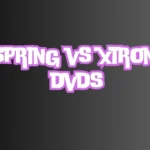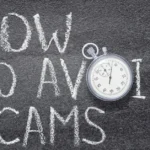Steamlvlup is a Chrome extension designed to help you manage your Steam profile more efficiently. It focuses on automating tasks related to Steam Trading Cards, game badges, and profile leveling. With Steamlvlup, you can quickly boost your Steam profile without the hassle of manual work.
Steam profiles are an essential part of a gamer’s identity. A well-maintained profile with a high level shows dedication and can earn you recognition in the gaming community. Higher profile levels unlock exclusive features and give your profile a more polished look.
One of the main features of Steamlvlup is its ability to automate Steam Trading Cards. These cards can be collected from games and used to craft badges, which, in turn, increase your Steam profile level. Managing and trading these cards manually can take a lot of time, but the extension simplifies this process.
In addition to trading cards, it helps with game badge crafting. Badges are a fun way to show off your achievements in games, but crafting them can be time-consuming. The automation offered by this tool makes it easier to level up your Steam profile faster.
This extension is especially helpful for gamers who want to improve their profiles without spending hours trading cards or crafting badges. It is easy to install through the Chrome Web Store and integrates smoothly with your Steam account. Whether you’re a casual gamer or a serious collector, this tool can help you unlock the full potential of your Steam profile.
By using this tool, you can save time and effort while still achieving a high-profile level on Steam.
Table Of Contents
Key Features of the Extension
Trading Card Automation
One of the standout features of this tool is its trading card automation. Steam Trading Cards are earned by playing games and can be used to craft badges, but managing them can be time-consuming. The extension automates the process, making it easy to buy, sell, and trade cards without manual effort.
The tool helps you maximize the value of your cards. Instead of letting unused cards sit idle in your inventory, you can trade or sell them efficiently. This allows you to focus on crafting badges and increasing your Steam profile level quickly.
Game Badge Crafting
This extension also simplifies the badge crafting process. Crafting badges requires collecting a full set of trading cards for a specific game. Normally, gathering all the cards manually can take a lot of time, but with the automation feature, this process is expedited.
By automating badge crafting, the tool helps you gain experience points faster. These points are key to leveling up your Steam profile. The higher your profile level, the more features and customization options you unlock.
Profile Leveling
Steam profiles are ranked by levels, and this extension makes it easier to level up quickly. Your profile level increases when you craft badges, and higher levels come with added benefits like extra profile showcases and customization slots. The tool speeds up this process through its automation features.
By using the card trading and badge crafting features, you can level up your Steam profile with minimal effort. The extension is designed to boost your profile in an efficient and automated way.
User-Friendly Interface
The tool is designed with ease of use in mind. The interface is simple, making it easy for anyone to navigate the dashboard and manage their Steam cards and badges. All features are clearly laid out, allowing users to manage their Steam profiles with just a few clicks.
Whether you’re new to Steam or a seasoned player, the user-friendly dashboard ensures that you can easily find the tools you need. The automation settings are customizable, giving you control over how you manage your cards and badges.
Integration with Steam
This Chrome extension integrates directly with your Steam account. This means you don’t have to worry about syncing or manually transferring data. Once installed, the tool works in the background to manage your cards and badges seamlessly.
The integration is secure, and your Steam credentials remain protected. With this tool’s seamless connection to Steam, you can manage your profile more efficiently without any extra steps.
Also read:https://purelycasual.com/%d0%bf%d0%be%d1%80%d1%80%d0%be%d0%b7%d0%b0%d0%b1/
Benefits of Using the Extension
Time-Saving Features
One of the biggest benefits of this tool is the time it saves. Managing Steam Trading Cards manually can be tedious and slow. The extension automates these tasks, allowing you to focus on playing games while it handles card trading and badge crafting.
The automation ensures that you no longer have to spend hours sorting through your card inventory. By automating card sales, trades, and badge crafting, the tool cuts down the time required to level up your profile. This makes it perfect for gamers with busy schedules.
Boosting Your Steam Profile
This tool makes it easy to boost your Steam profile level. A higher profile level gives you more visibility in the Steam community and unlocks additional features like profile showcases and more friend slots. This is particularly valuable for gamers who want to stand out in the community.
By automating the crafting of badges, you can accumulate experience points faster. More badges mean faster level-ups, and the tool helps you reach those higher levels without the manual work. This makes the profile boosting process much more efficient.
Maximizing Card Value
The extension helps you get the most out of your Steam Trading Cards. Instead of keeping cards that you don’t need, you can trade or sell them automatically using the tool. This feature helps you generate value from unwanted cards and use the proceeds to craft badges or purchase more cards.
It ensures that your inventory is always being optimized for badge crafting. This not only helps you gain levels but also makes sure that no card goes to waste. By maximizing card value, you can level up faster and with more efficiency.
Enhancing Gaming Experience
The tool enhances your overall Steam experience by simplifying the process of managing your profile. Instead of manually handling trading cards and badges, you can enjoy a streamlined experience. This allows you to spend more time gaming and less time on profile management.
The features are designed to make profile leveling fun and rewarding. As you increase your Steam level and unlock new badges, your profile becomes more personalized and visually appealing. This adds a layer of enjoyment to your time on Steam.
Customization and Personalization
This extension gives you the tools to personalize your Steam profile. By automating badge crafting, you can unlock new badges that showcase your achievements in different games. These badges help you customize your profile and make it stand out.
A higher Steam profile level also allows for more customization options, like profile showcases and custom backgrounds. The tool helps you unlock these features faster by leveling up your profile through automated badge crafting. This allows you to build a unique profile that reflects your gaming style.
How to Get Started with the Extension
Installing the Chrome Extension
Getting started with the tool is easy. First, visit the Chrome Web Store and search for the extension. Once you find it, click the “Add to Chrome” button, and the extension will be installed in your browser.
After installation, you will need to grant the extension permission to access your Steam account. This allows the tool to automate trading cards and badge crafting. The process is safe, and your Steam credentials remain secure.
Linking Your Steam Account
To use the extension, you must link your Steam account. After installing the tool, log into Steam, and it will automatically sync with your account. This connection is necessary for the extension to manage your cards and badges.
Once linked, the tool will begin automating your card trades and badge crafting. You can adjust settings from the dashboard to control how the extension operates. This seamless integration ensures a smooth experience without manual intervention.
The extension provides a user-friendly dashboard where you can manage all features. The dashboard is simple and intuitive, allowing you to monitor your Steam Trading Cards, badges, and profile level. You can easily track progress and make adjustments as needed.
From the dashboard, you can automate card selling, badge crafting, and even profile leveling. The automation settings are customizable, giving you control over how the extension manages your account. This makes it easy to tailor the tool to your preferences.
Tips and Best Practices
To make the most of the extension, set clear goals for your profile. Focus on automating card trades and badge crafting to level up your profile as quickly as possible. The more badges you craft, the faster your Steam profile will increase in level.
It’s also a good idea to regularly review your inventory. While the tool automates most tasks, keeping an eye on your cards and badges will help you ensure that everything is running smoothly. Following these best practices will help you optimize your experience.
Troubleshooting and Support
If you encounter any issues with the extension, it has a support system in place. You can find help through the extension’s website or in its settings. Common issues, such as syncing problems or card automation glitches, are often resolved with simple updates or re-linking your account.
The support team is available to assist with any technical problems. Whether you’re new to Steam or experienced, troubleshooting is made easy with step-by-step guides and customer support. This ensures that you can continue enjoying the benefits of the tool without interruption.
Conclusion
This Chrome extension is an excellent option for anyone looking to enhance their Steam profile. It automates the time-consuming tasks of managing Steam Trading Cards and crafting game badges, helping you level up your profile faster. Whether you’re a casual gamer or a serious collector, this tool simplifies the process.
The extension is easy to install and integrates smoothly with Steam. By automating card trades and badge crafting, it saves you time and effort while maximizing the value of your inventory. The user-friendly interface makes it accessible for all types of gamers.
If you want to improve your Steam profile and unlock new features, this tool is a valuable resource. Its automation features make profile leveling efficient and stress-free. Give it a try and see how it can help you achieve a higher Steam profile level with minimal work.
FAQs
What is the extension?
The extension is a Chrome tool that automates the management of Steam Trading Cards and badge crafting, helping users level up their Steam profiles more efficiently.
How do I install it?
To install the extension, go to the Chrome Web Store, search for it, and click “Add to Chrome.” Once installed, link it to your Steam account to start using its features.
Is the extension safe to use?
Yes, the extension is safe. It requires permission to access your Steam account, but your credentials are kept secure. It does not store any personal information outside of what is needed for automation.
Does the tool work on other browsers?
Currently, the extension is only available as a Chrome tool, so you will need Google Chrome to use it.
Can the extension help me level up my Steam profile faster?
Yes, it automates tasks like trading cards and crafting badges, essential for leveling up your Steam profile. By using the extension, you can quickly increase your profile level with minimal manual effort.
Does the extension support all Steam games?
Yes, it supports all Steam games that offer Trading Cards, managing and automating the cards you collect from these games.
Can I customize how the tool handles my cards and badges?
Yes, the dashboard allows you to customize how the extension manages your Steam Trading Cards and badges. You can adjust settings to control automation based on your preferences.
What if I have issues with the extension?
If you encounter problems, you can reach out to the support team through their website. The extension also has built-in troubleshooting tools to help resolve common issues.
Do I need to keep my browser open for the extension to work?
Yes, the extension works as a Chrome tool, so your browser needs to be open. However, it operates in the background, allowing you to continue other tasks while it automates profile management.
Is the extension free to use?
The extension is free to download and use, but there may be premium features available for users who want additional functionality or faster results.