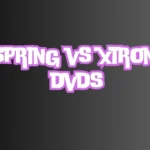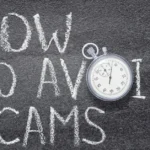Mouse sensitivity is a key factor in gaming performance. It directly affects a player’s ability to aim, move, and react in-game. For many gamers, finding the right sensitivity setting can make a huge difference in how they play.
The Warframe Sens Converter is a tool designed to help with this. It allows players to convert their mouse sensitivity between Warframe and other games. This saves time and effort, especially for those who regularly switch between multiple games like Valorant, Apex Legends, or Overwatch.
Each game has its own sensitivity settings, which can make it hard to maintain consistency. For example, Warframe’s sensitivity settings are quite different from most FPS games. Without a converter, players would have to manually adjust their settings every time they switch games.
The sensitivity converter solves this problem. It takes your current Warframe sensitivity and converts it to match other games. The tool is simple to use and can be installed directly from the Chrome Web Store.
Having a consistent sensitivity across games helps improve muscle memory. This leads to better accuracy and quicker reflexes. For competitive gamers, this can mean the difference between winning or losing.
Using the converter ensures smoother transitions between games. Players no longer need to waste time adjusting their sensitivity settings manually. Instead, they can focus on playing their best and enjoying the game.
Whether you are a casual or competitive player, this sensitivity tool can help optimize your gaming experience. With just a few clicks, you can ensure your sensitivity settings are always perfect, no matter the game.
This tool is especially useful for those who play fast-paced shooters. It takes the guesswork out of finding the right sensitivity and makes switching between games easier.
Also read:https://purelycasual.com/fafgames/
Table Of Contents
How the Sensitivity Converter Works
Converting Sensitivity Settings: The Basics
Mouse sensitivity settings vary from game to game. Warframe has its own unique system, which can be different from popular FPS titles like Valorant or Apex Legends. The sensitivity converter simplifies this by converting your Warframe settings into the correct format for other games.
The tool uses an algorithm to match sensitivity values between games. You just need to input your current Warframe settings, and it calculates the matching sensitivity for other games. This ensures you maintain the same feel when aiming, regardless of the game you’re playing.
Step-by-Step Guide to Using the Sensitivity Converter
First, install the sensitivity converter from the Chrome Web Store. Once installed, open the tool and enter your current mouse sensitivity settings from Warframe. These settings can be found in the game’s options menu under the “Controls” section.
After entering your Warframe sensitivity, select the game you want to convert it to. The tool supports many popular games like Overwatch, CS
, and Apex Legends. Once you’ve chosen your game, the converter will show the equivalent sensitivity setting for that game.
Finally, go to the game you’re switching to and manually enter the converted sensitivity. This process only takes a few minutes and saves time in the long run. You can repeat the process for as many games as you like, making it easy to switch between them.
Customization and Adjustments
The sensitivity converter also allows for small tweaks. Some players may want to fine-tune the converted sensitivity for a more personalized feel. The tool provides options to adjust the conversion slightly based on your preferences.
For example, if you prefer a slightly faster or slower sensitivity than the exact match, you can make adjustments. These small changes can enhance your comfort and performance in-game. The converter gives you flexibility while maintaining consistency between games.
This customization is especially useful for players with different playstyles. Whether you are more focused on aiming or movement, you can adjust the settings to suit your style.
Benefits of Using the Sensitivity Converter
Consistency Across Games
One of the biggest benefits of the sensitivity converter is consistency. It helps maintain the same mouse sensitivity across multiple games. This is important because it allows players to develop and keep their muscle memory, which improves aim and reaction times.
Switching between games like Warframe, Valorant, and Overwatch becomes seamless. You no longer need to readjust to different sensitivity settings every time you switch games. This makes it easier to play at your best no matter which game you’re playing.
For competitive gamers, this consistency can be a game-changer. It ensures that aiming and movement feel the same in every game, leading to better performance.
Time-Saving Features
Without the sensitivity converter, players would have to manually change their sensitivity settings for every game. This process can be time-consuming, especially if you frequently switch between games. The converter eliminates this hassle.
With the converter, you can quickly find the right settings for each game. You won’t have to waste time testing different sensitivity values. This allows you to spend more time actually playing and less time adjusting settings.
It’s particularly helpful during long gaming sessions where you may play multiple games. Instead of stopping to fix your sensitivity, you can jump right into the action.
Enhanced Gaming Experience
Using the sensitivity converter leads to an improved overall gaming experience. With consistent sensitivity, you’ll notice smoother transitions when switching between games. This makes your gaming sessions more enjoyable and less frustrating.
Your aiming accuracy will improve over time as you develop better muscle memory. You’ll also feel more comfortable with your mouse movement, which can boost your confidence in competitive matches.
Even casual players can benefit from this tool. It reduces the learning curve when switching between games, making it easier to enjoy a variety of titles without having to constantly adjust your playstyle.
Common Issues and Solutions
Accuracy of Converted Sensitivity
Some players may worry about the accuracy of the converted sensitivity settings. While the tool is designed to be as precise as possible, there may be slight differences between games. This is because every game has its own sensitivity scale.
If you notice that your aim feels slightly off, you can make small adjustments. Fine-tuning the settings based on your personal preference can help you achieve the right feel. Most players won’t notice significant differences, but a little tweaking can make it perfect.
The converter provides a solid baseline, but each player’s experience can vary. Take the time to test the converted sensitivity in practice modes before jumping into competitive matches.
Compatibility with Different Games
The sensitivity converter supports many popular games, but not every game may be listed. Titles like Valorant, Overwatch, CS
, and Apex Legends are covered, but some less popular games may not be directly supported.
In this case, you can still manually convert the sensitivity. Use the tool’s generic sensitivity converter option or refer to online resources to find the correct conversion method. This ensures you can still achieve consistent settings even in games that aren’t directly supported.
For future updates, more games may be added to the converter’s list. Keep an eye out for new releases to ensure all your favorite games are covered.
Troubleshooting Common Problems
Sometimes, players may encounter issues with installation or incorrect sensitivity outputs. If the converter isn’t working properly, try reinstalling the tool from the Chrome Web Store. Ensure that you have the latest version of the converter.
If the sensitivity feels off, double-check that you entered the correct settings from Warframe. Minor errors in input can lead to incorrect conversions. Make sure you’re using the exact values from the game’s settings menu.
If issues persist, visit support forums or the Chrome Web Store page for additional help. Many users share tips and solutions to fix common problems.
Final Thoughts: Is the Sensitivity Converter Worth It?
Who Should Use the Sensitivity Converter?
The sensitivity converter is ideal for anyone who plays multiple games and wants consistent sensitivity settings. If you switch between Warframe and games like Valorant, Apex Legends, or CS
, this tool is a must-have. It helps you maintain the same feel across different titles, which is especially useful for competitive players.
Casual players can also benefit from the converter. It simplifies switching between games without the need for constant adjustments. This makes gaming more enjoyable and less frustrating.
Whether you’re a competitive or casual gamer, the sensitivity converter can improve your gaming experience by making sensitivity adjustments quick and easy.
Personalizing Your Gaming Experience
The sensitivity converter allows you to personalize your gaming setup. You can tweak the converted sensitivity to match your specific preferences. This is helpful if you prefer faster or slower sensitivity than the default setting.
Every player has a unique playstyle, and the converter gives you the flexibility to adjust settings as needed. By personalizing your mouse sensitivity, you’ll feel more comfortable in any game. This leads to better performance and a more enjoyable gaming session.
It’s a tool that grows with you as your playstyle evolves. Whether you want to experiment with new settings or keep things consistent, the converter supports your goals.
Final Recommendation
The sensitivity converter is a simple yet powerful tool that makes gaming easier. It saves time, improves consistency, and enhances your overall experience. Players who frequently switch between Warframe and other games will find this tool extremely valuable.
With just a few clicks, you can ensure that your mouse sensitivity is always set up correctly. Whether you’re aiming for competitive dominance or casual fun, this tool is worth trying.
If you want to improve your accuracy and feel more comfortable switching between games, this tool is a great solution.
Conclusion
The Warframe Sens Converter is an essential tool for gamers who want to maintain consistent mouse sensitivity across multiple games. It helps save time, ensures accuracy, and provides a smoother gaming experience. Whether you’re a competitive player aiming for precise control or a casual gamer seeking convenience, this tool offers real benefits.
With easy installation and a simple process for converting settings, the Warframe Sens Converter makes transitioning between games hassle-free. You can personalize it to fit your playstyle and enjoy the advantages of consistent sensitivity in every game you play.
In short, the Warframe Sens Converter is a valuable addition to any gamer’s toolkit. It simplifies sensitivity adjustments, allowing you to focus on what matters most—playing your best.
FAQs
What is the sensitivity converter?
The sensitivity converter is a tool that helps gamers convert their mouse sensitivity settings from Warframe to other games and vice versa. It ensures that players can maintain consistent sensitivity across different titles for better performance.
How do I install the sensitivity converter?
You can install the sensitivity converter from the Chrome Web Store. Simply search for “sensitivity converter” and click “Add to Chrome” to install the tool.
How do I use the sensitivity converter?
To use the converter, enter your current mouse sensitivity settings from Warframe into the tool. Then, select the game you want to convert the sensitivity to, and the converter will provide the matching settings for that game.
Is the sensitivity converter compatible with all games?
The converter supports many popular games like Valorant, Overwatch, and CS
, but it may not cover every game. For unsupported games, you can manually convert the sensitivity using the tool’s generic conversion option or refer to online resources.
Can I customize the sensitivity after conversion?
Yes, the sensitivity converter allows for customization. You can adjust the converted sensitivity to match your personal preferences, ensuring a comfortable and optimized gaming experience.
What should I do if the sensitivity feels off after conversion?
If the sensitivity feels inaccurate, double-check the values you entered from Warframe. Minor errors in input can affect the conversion. You can also make small adjustments to fine-tune the settings to your liking.
Is the sensitivity converter free to use?
Yes, the sensitivity converter is available for free on the Chrome Web Store. You can download and use it without any costs.
Can I use the sensitivity converter on different devices?
The sensitivity converter is a Chrome extension, so it can be used on any device that supports the Chrome browser. Just ensure you are logged into the same Google account to access the tool across devices.