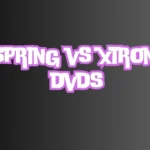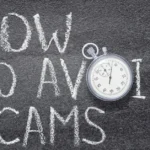Flash photography is an essential part of any photographer’s toolkit. It allows you to capture well-lit photos even in low-light situations. Whether indoors or outdoors, using a flash can greatly enhance your images by filling in shadows and improving clarity.
The Minolta XGA is a vintage camera that still holds a special place in the hearts of photography enthusiasts. Its sturdy build and classic design make it a favorite for those who enjoy shooting with older cameras. However, like many older models, the Minolta XGA can have its challenges when it comes to using a flash effectively.
One of the common issues with the Minolta XGA is inconsistent flash performance. Photographers often face problems like misfiring, underexposure, or difficulty syncing the flash with the camera’s shutter. These problems can be frustrating, especially for those who rely on flash photography in low-light conditions.
Understanding how to fix these flash-related problems is key to getting the best results from your Minolta XGA. By learning the right techniques, you can troubleshoot common issues and make the most of the camera’s flash capabilities. This guide will walk you through the steps of using flash with the Minolta XGA, covering both basic and advanced techniques.
In this tutorial, we will also explore ways to optimize your flash settings and maintain your camera and flash equipment. With the right knowledge, you’ll be able to capture sharp, well-exposed images using your Minolta XGA, even in difficult lighting situations.
Also read:https://purelycasual.com/sharp-af-s125mx-original-msrp-price/
Table Of Contents
Understanding Common Flash Issues in the Minolta XGA
Using flash with the Minolta XGA can sometimes be tricky. There are several common issues that users face, especially when trying to capture photos in low-light situations. Understanding these issues will help you identify and fix them quickly.
Problem 1: Inconsistent Flash Firing
Inconsistent flash firing is a common issue with the Minolta XGA. Sometimes, the flash doesn’t go off at all, or it fires at the wrong time. This can happen due to poor connection between the camera and the flash unit, or if the flash is not properly charged.
To fix this, check that the flash is securely attached to the camera. Also, make sure the batteries in the flash unit are fully charged. Testing the flash in a controlled setting can help determine if the issue is with the camera or the flash itself.
Problem 2: Underexposure or Overexposure with Flash
Another issue is achieving the right exposure when using the flash. Underexposure happens when the image is too dark, and overexposure occurs when it’s too bright. This is often due to incorrect flash settings or poor ambient lighting.
To solve this, adjust the flash intensity manually. Balancing the flash power with your camera’s ISO, shutter speed, and aperture can help control exposure. Practice using these settings to get more consistent results.
Problem 3: Flash Sync Issues
Flash sync issues occur when the flash doesn’t sync correctly with the camera’s shutter. This results in only part of the image being lit or strange lighting patterns. Sync problems are common with vintage cameras like the Minolta XGA.
To address flash sync issues, ensure the shutter speed is set within the flash sync range. Most flashes have a sync speed limit, so adjusting your shutter speed to match can resolve this problem.
Problem 4: Flash Misfire or Failure
Sometimes the flash may misfire or fail completely. This can happen due to hardware malfunctions, damaged wiring, or faulty contact points. Misfires often lead to unreliable results, especially in critical moments.
To troubleshoot this, inspect the flash contacts for dirt or damage. Cleaning them with a soft cloth can sometimes fix the problem. If the issue persists, testing the flash with a different camera or replacing the flash unit might be necessary.
Step-by-Step Guide on How to Use Flash in Minolta XGA
Now that you understand the common flash issues, it’s time to fix them. In this section, we will provide a step-by-step guide to troubleshoot and improve flash performance in your Minolta XGA. Each step will help you solve a specific problem and make the most out of your camera’s flash.
Step 1: Check Camera and Flash Compatibility
Before troubleshooting, make sure your flash is compatible with the Minolta XGA. Some external flashes may not work correctly with older cameras. Check the camera’s manual or manufacturer’s website to verify compatibility.
If you’re using an external flash, ensure it is securely attached to the hot shoe. A loose connection can prevent the flash from working properly. Always test your flash on the camera to confirm it is responding.
Step 2: Adjust Flash Settings and Exposure Manually
If you are facing underexposure or overexposure issues, manually adjusting the flash settings is important. Set the flash power to a lower or higher level depending on the lighting conditions. Adjusting the ISO, shutter speed, and aperture can also help balance the flash exposure.
Experiment with different combinations of these settings. You’ll notice an improvement in how well the flash illuminates your subject. This will also reduce the risk of overexposing or underexposing your images.
Step 3: Troubleshoot Common Flash Problems
If your flash is firing inconsistently, start by inspecting the flash contacts. Dirt or corrosion can cause connection issues between the flash and camera. Clean the contact points with a soft cloth or a special camera cleaning tool.
If the flash is misfiring or not firing at all, ensure the batteries are fully charged. Weak batteries are a common cause of misfiring. Replace them if necessary, and test the flash again in a different setting.
Step 4: Test with External Flash or Replacements
If your built-in flash is still not working, consider using an external flash unit. External flashes often provide better power and control over your lighting. Test an external flash to see if it solves the problem.
If both the internal and external flashes fail, it may be time to replace the flash unit or have your camera serviced. Testing a new or different flash will help you determine if the problem is with the flash or the camera.
Step 5: Maintenance Tips for Minolta XGA and Flash Units
Regular maintenance is key to keeping your camera and flash in good working order. Clean the camera’s flash contacts regularly to ensure a solid connection. Store your camera and flash in a cool, dry place to prevent moisture or dust damage.
Also, check your flash batteries frequently. Rechargeable batteries should be topped up regularly, while disposable batteries should be replaced as soon as they weaken. Keeping your equipment well-maintained will ensure consistent flash performance over time.
Advanced Tips and Techniques for Using Flash in Minolta XGA
Once you’ve mastered the basics of using flash in your Minolta XGA, you can move on to advanced techniques. These methods will help you get even better results, whether you’re shooting portraits, action shots, or creative projects. Learning these tips will give you more control over your flash photography.
Mastering Flash Sync and Shutter Speed
Flash sync is essential when using a flash with your Minolta XGA. If the shutter speed is too fast, the flash may not fire at the right time, leading to partial lighting in your images. Most flashes have a sync speed limit, so you need to keep your shutter speed within that range.
For high-speed action shots, use high-speed sync (if your flash supports it). This feature allows you to capture fast-moving subjects with the flash while avoiding blur. For creative shots, try slow sync, which creates a mix of sharpness and motion blur.
Balancing Flash with Ambient Light
Balancing flash with ambient light can give your images a more natural look. When using flash in bright outdoor settings, the flash can fill in shadows and make your subject stand out. Adjust the flash power to complement the natural light without overpowering it.
In indoor settings, lower the flash power and raise the ISO slightly to balance the flash with the available light. This will help create softer, more even lighting, especially for portraits. Experiment with different light sources to achieve your desired effect.
Using Flash Diffusers and Reflectors
Flash diffusers and reflectors can improve your flash photography by softening the light. A diffuser spreads the flash’s light, reducing harsh shadows and giving your subject a more even, natural glow. You can buy a diffuser or make your own with simple materials like white paper.
Reflectors can also bounce light back onto your subject. This helps to create more balanced lighting, especially in portrait photography. Using DIY reflectors can be a cost-effective way to improve your results.
Creative Flash Photography Ideas
There are many creative ways to use flash with your Minolta XGA. Backlighting is a popular technique where you place the flash behind your subject, creating a glowing outline. This works well for portraits and silhouette shots.
Another technique is using multiple flashes. By positioning flashes at different angles, you can control the direction and intensity of light on your subject. This is useful for studio setups, product photography, and dramatic portraits.
Flash Photography for Portraits and Action Shots
For portraits, soft lighting is essential. Use a diffuser to make the flash light more flattering on your subject’s face. Position the flash slightly above or to the side of your subject for natural-looking shadows.
For action shots, use the high-speed sync feature to freeze motion. Combining this with a wide aperture can give you sharp, well-lit images even in fast-moving situations. Play around with these techniques to improve your portrait and action photography skills.
Conclusion
Using flash with your Minolta XGA can be challenging, but with the right techniques, it becomes much easier. Understanding common issues like inconsistent flash firing or exposure problems is the first step toward improving your flash photography. By following the steps outlined in this guide, you can troubleshoot and fix these problems quickly.
Experimenting with advanced techniques like flash sync, balancing ambient light, and using diffusers can take your photos to the next level. Whether you’re capturing portraits, action shots, or creative projects, mastering flash will give you more control over lighting and composition.
Remember, regular maintenance of your camera and flash equipment will ensure consistent performance. Clean the flash contacts, check the batteries, and store your gear properly. With practice and the right tools, you’ll be able to capture sharp, well-lit images every time you use your Minolta XGA.
For more tips and resources, consider exploring photography forums, books, or tutorials online. There’s always more to learn, and improving your flash photography skills can enhance your overall work. Happy shooting!
FAQs
Why is my Minolta XGA flash not firing?
There could be several reasons why the flash is not firing. Check if the flash is securely attached and that the batteries are charged. Dirty or corroded flash contacts can also prevent the flash from working, so clean them regularly.
How can I fix underexposure or overexposure when using flash?
To fix exposure problems, manually adjust the flash power, ISO, shutter speed, and aperture. Underexposure can be corrected by increasing the flash intensity or lowering the shutter speed, while overexposure can be fixed by reducing the flash power or increasing the shutter speed.
What is flash sync, and why is it important?
Flash sync refers to the coordination between the flash and the camera’s shutter. If the shutter speed is too fast, the flash may not fire at the right moment, causing only part of the image to be lit. Keeping your shutter speed within the flash sync range is crucial for proper exposure.
Can I use an external flash with the Minolta XGA?
Yes, the Minolta XGA supports external flashes, which often provide better lighting control than built-in flashes. Ensure the external flash is compatible with the Minolta XGA and securely attached to the camera’s hot shoe.
How can I improve my flash photography for portraits?
To improve portrait flash photography, use a diffuser to soften the flash light and position the flash at an angle to avoid harsh shadows. Balancing the flash with ambient light by adjusting the power and camera settings can also create a more natural look.
What should I do if my flash misfires?
If your flash is misfiring, check that the batteries are fully charged and that the flash is properly attached to the camera. Clean the flash contacts to ensure a strong connection between the flash and the camera.
How often should I maintain my camera’s flash?
Regular maintenance is important to keep your flash in good condition. Clean the flash contacts every few months and check the batteries regularly. Proper storage in a cool, dry place can also prevent moisture or dust damage.
Can I use DIY diffusers or reflectors with the Minolta XGA?
Yes, DIY diffusers and reflectors can improve your flash photography. Simple materials like white paper or aluminum foil can be used to soften or reflect light, creating better lighting for portraits or product shots.
What is the best shutter speed for flash photography?
The best shutter speed for flash photography depends on your camera’s sync speed. For the Minolta XGA, ensure your shutter speed is within the flash sync range, usually around 1/60 to 1/125 seconds, to avoid sync issues.
Is high-speed sync available on the Minolta XGA?
The Minolta XGA may not have built-in high-speed sync, but you can achieve similar results with external flashes that support this feature. High-speed sync allows you to use faster shutter speeds while still benefiting from the flash.