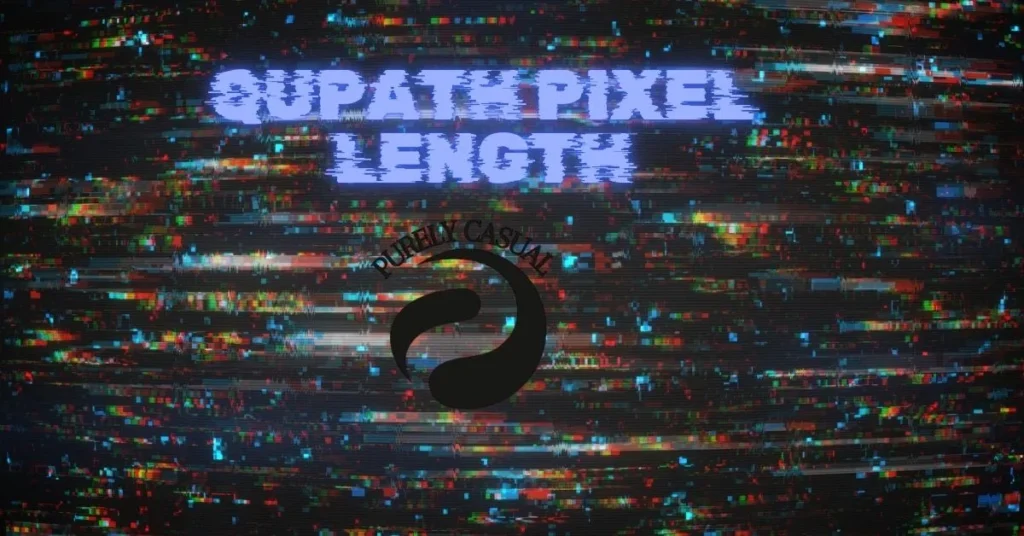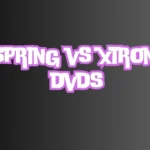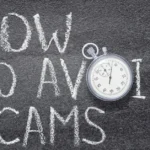QuPath is a powerful open-source software designed for digital pathology. Researchers and pathologists widely use it for analyzing high-resolution images of tissue samples. QuPath provides various tools that make quantifying and measuring different aspects of these images easier.
One key feature of QuPath is its ability to measure pixel length accurately. Pixel length refers to the distance represented by a single pixel in a digital image. In digital pathology, understanding pixel length is crucial for precise measurements of tissue features, such as cell size and spacing.
The importance of pixel length becomes clear when considering the need for accurate and reproducible data in biomedical research. If the pixel length is not properly calibrated, measurements can be misleading, leading to errors in data interpretation. This can affect the quality of research findings and their reliability.
QuPath allows users to calibrate images, ensuring pixel length corresponds to real-world distances. This is essential for researchers who must make precise measurements in their studies. Calibration involves setting a known distance on the image and adjusting the pixel length accordingly.
This blog post will explore how pixel length is calculated in QuPath, why it matters, and how it can be applied in digital pathology. We will also discuss QuPath’s tools for measuring pixel length and offer tips on ensuring accuracy. Whether new to QuPath or looking to refine your skills, understanding pixel length is fundamental to making the most of this software.
By the end of this guide, you will clearly understand pixel length in QuPath and how to apply it effectively in your research.
Table Of Contents
How Pixel Length is Calculated in QuPath
The Role of Image Resolution
Image resolution plays a crucial role in determining pixel length. Resolution refers to the number of pixels in a given area of an image. Higher resolution means more pixels are packed into the same space, making each pixel represent a smaller distance.
In QuPath, the resolution of an image directly affects the accuracy of your measurements. If the resolution is too low, measurements may lack precision. Conversely, higher resolution allows for more detailed and accurate measurements.
Calibration and Scaling
Calibration is essential to ensure that pixel length corresponds accurately to real-world distances. In QuPath, you can calibrate your images by setting a known distance on the image. This process adjusts the pixel length so that measurements made within the software are accurate.
Scaling is another crucial aspect of calibration. It involves translating the pixel measurements into units like micrometres. This ensures that the data you extract from the image is scientifically meaningful and consistent across different images.
Tools and Features in QuPath for Measuring Pixel Length
QuPath offers various tools specifically designed for measuring pixel length. The measurement tool is one of the most commonly used features. It allows you to draw lines on the image and automatically calculates the length.
You can also use the annotation tools in QuPath to outline areas of interest. These tools help define regions within the image you want to analyze further. Each tool is designed to make measuring and analyzing pixel length as straightforward as possible.
With these tools, you can perform detailed measurements critical for your research. By understanding and using these features effectively, you can improve the accuracy of your image analysis.
Practical Applications of Pixel Length in Digital Pathology
Measuring Tissue Features
Pixel length is essential for accurately measuring tissue features in digital pathology. Researchers often need to measure the size of cells, the thickness of tissues, or the distance between specific structures. Using pixel length in QuPath, you can quantify these features precisely, which is vital for producing reliable research data.
For example, pixel length measurements can help determine the size of a tumour or the spacing between cells in a biopsy. This information is crucial for understanding disease progression or the effectiveness of treatments. Accurate measurements lead to better data interpretation and more meaningful conclusions in your studies.
Quantitative Image Analysis
Quantitative image analysis relies heavily on accurate pixel length measurements in digital pathology. This process involves converting visual information from images into numerical data. QuPath’s tools allow you to measure and analyze pixel length to obtain quantitative data that can be statistically analyzed.
By measuring pixel length, you can calculate essential metrics, such as the area of a tissue section or the density of specific cell types. These measurements are vital to understanding the biological significance of your analysed images. Incorporating pixel length into your analysis ensures that your data is accurate and reproducible.
Challenges and Limitations
While pixel length is a powerful tool, it comes with specific challenges. One common issue is ensuring the calibration is correct, as errors can lead to inaccurate measurements. Another challenge is maintaining consistency across different images and experiments.
Understanding these limitations is crucial for researchers using QuPath. By being aware of potential pitfalls, you can take steps to minimize errors in your measurements. This will improve the reliability of your results and help you produce high-quality research.
Advanced Tips and Best Practices
Ensuring Accuracy in Measurements
Accuracy is crucial when measuring pixel length in QuPath. One of the best practices is to calibrate your images regularly. Calibration should be done whenever you start working with new images or change the resolution settings.
Consistent calibration ensures that your measurements are reliable and comparable across different experiments. It’s also important to double-check your calibration settings before performing critical measurements. This helps prevent errors that could compromise the validity of your data.
Troubleshooting Common Issues
Even with careful calibration, you may encounter issues when measuring pixel length. One common problem is misaligned images, which can distort your measurements. To avoid this, ensure your images are correctly aligned before you begin your analysis.
Another issue could be discrepancies in measurements across different images. This often happens when images are taken at different resolutions or scales. To resolve this, always standardize your resolution settings and calibration across all images used in the same study.
Integrating Pixel Length Data into Research
Once you have accurate measurements, the next step is to integrate this data into your research. QuPath allows you to export measurement data for further analysis. You can use this data to support your findings and enhance the quality of your research publications.
Incorporating pixel-length data can provide valuable insights into the biological processes you are studying. It helps in drawing more precise conclusions and adds depth to your analysis. Proper integration of this data can significantly improve the impact of your research.
Conclusion
Understanding pixel length in QuPath is crucial for accurate digital pathology analysis. Proper calibration and measurement techniques are essential for ensuring that your data is reliable and precise, which can significantly enhance the quality of your research. Pixel length is vital for measuring tissue features and performing quantitative image analysis, with QuPath’s tools making these tasks more manageable and efficient. Consistency in calibration and measurement is critical to reproducible results. To deepen your knowledge, start with QuPath’s official documentation, which offers detailed guides and tutorials. Online forums like the QuPath Google Group provide valuable support and community insights. Academic papers on digital pathology and image analysis techniques are recommended for advanced learning. Continuing your education in these areas will help you stay updated with the latest advancements and enhance your use of QuPath in research.
FAQs
What is pixel length in QuPath?
Pixel length refers to the distance represented by a single pixel in a digital image. In QuPath, it is crucial to accurately measure pathology image features, such as the size of cells or tissues.
Why is pixel length significant in digital pathology?
Pixel length is crucial because it ensures that measurements taken from digital images are accurate and meaningful. Without correct pixel length calibration, measurements could be misleading, affecting the reliability of research findings.
How do I calibrate pixel length in QuPath?
To calibrate pixel length in QuPath, set a known distance on the image and adjust the software’s settings to match this distance. This process ensures that the pixel length corresponds to real-world units, such as micrometres.
What are the common challenges with measuring pixel length in QuPath?
Common challenges include incorrect calibration, inaccurate measurements, and inconsistent images taken at different resolutions. These issues can be mitigated by standardizing calibration practices and carefully aligning images before analysis.
How can I ensure accuracy in my pixel length measurements?
To ensure accuracy, regularly calibrate your images, double-check your settings, and maintain consistent resolution across all images. Properly align your images before taking measurements to avoid distortions.
Can pixel length measurements be used in quantitative image analysis?
Yes, pixel length measurements are vital to quantitative image analysis in QuPath. They allow you to convert visual information into numerical data that can be statistically analyzed, providing valuable insights into biological processes.
Where can I find more resources to learn about QuPath and pixel length?
You can explore QuPath’s official documentation, which offers detailed guides and tutorials. Online forums like the QuPath Google Group also provide support and advice. Academic papers on digital pathology and image analysis are recommended for advanced learning.
What should I do if my pixel length measurements are inconsistent?
If your measurements are inconsistent, check the resolution and calibration of your images. Ensure all images are calibrated similarly, and the resolution settings are standardized across your dataset.